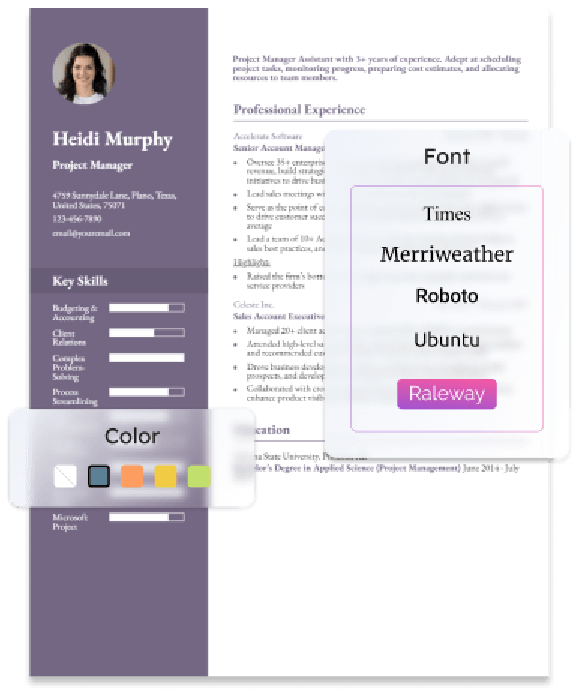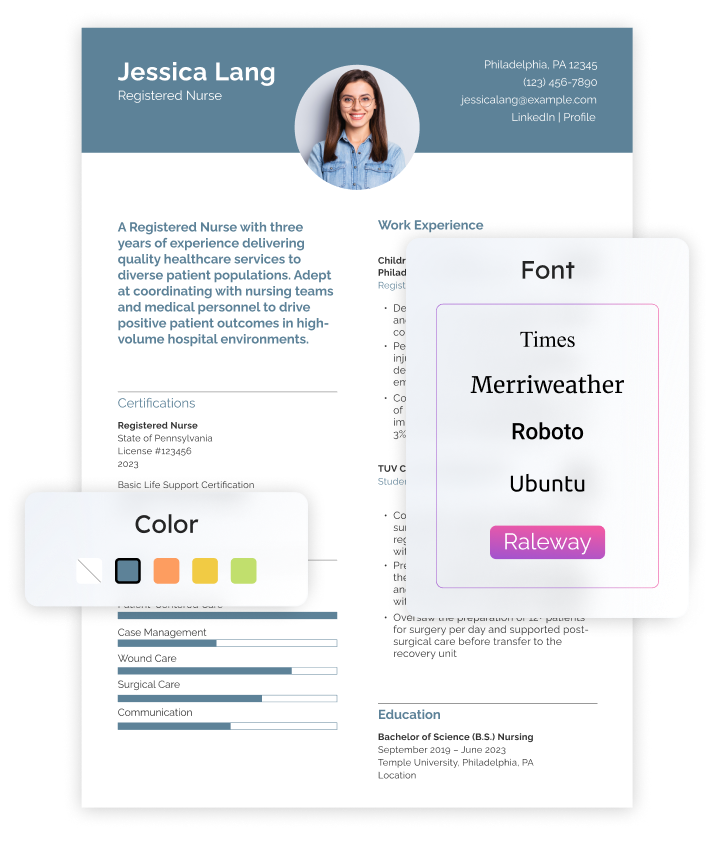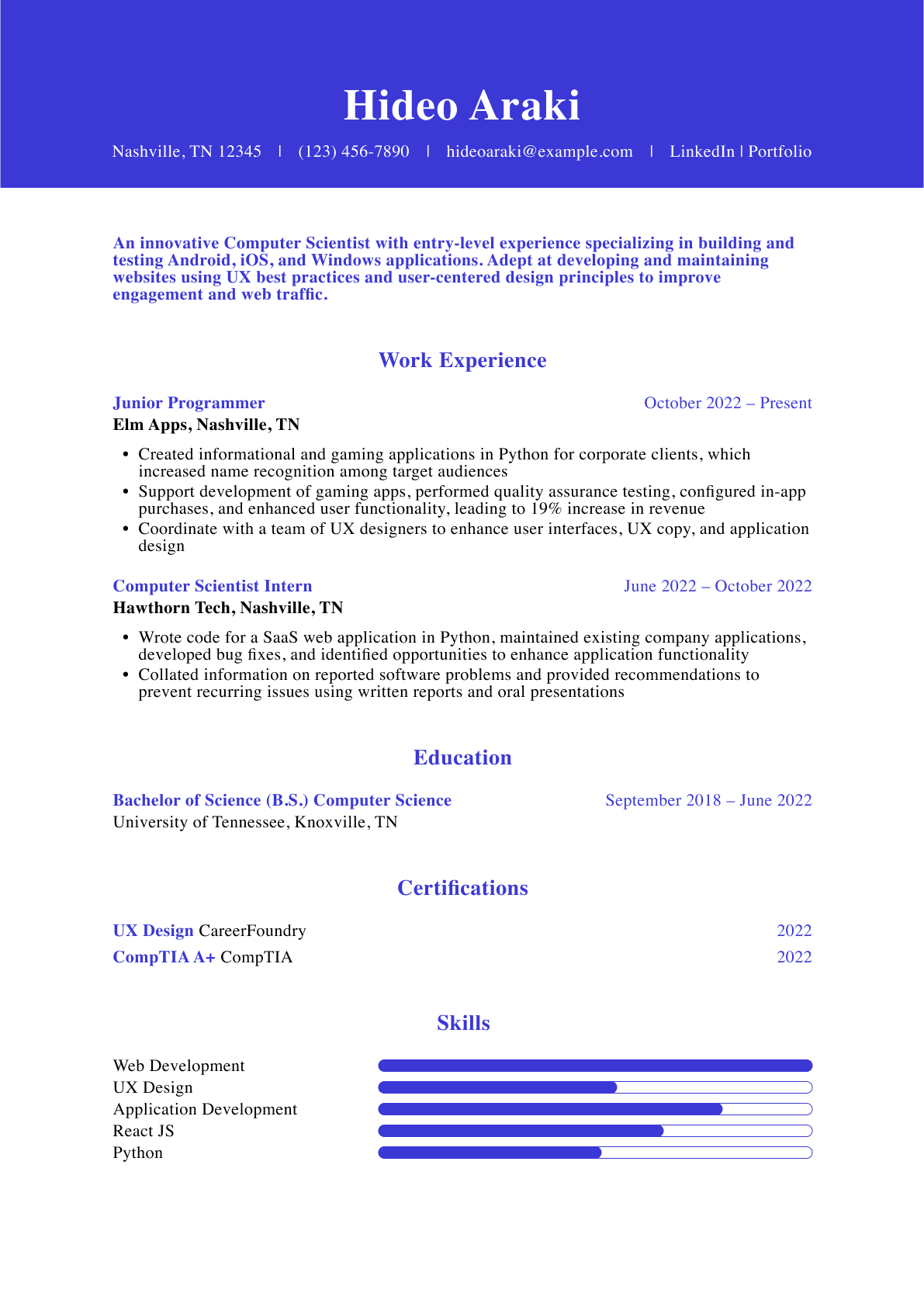How To Write an Information Technology (IT) Resume
To write a professional information technology (IT) resume, you’ll want to craft bullet points that draw attention to your strongest technical projects and achievements. As you detail your job responsibilities, you’ll want to emphasize the bottom-line value you generated for your company and team.
Hiring managers want to gain a better understanding of your technical skills, but they’ll also be looking for examples of you having a positive impact on your previous organizations. Achieving this balance can be a challenging exercise, but it will also make for a much stronger resume. Throughout this guide, we’ll provide a number of expert tips to aid you during the resume-building process.
- Entry-Level
- Mid-Career
- Senior-Level
1.Craft an outstanding profile with a summary of your information technology (IT) qualifications
It’s important to make a positive first impression on the hiring manager, so you’ll want to ensure that you have an eye-catching professional summary at the top of your resume. Your professional profile should highlight your title, years of experience, and key specializations in the opening sentence. This is perhaps the most important section to align with your target job posting, as you’ll want to show hiring managers that you’re qualified for the position as quickly as possible. Below, you’ll find some examples of information technology (IT) professional profiles:
Senior-Level Profile Example
Profile
A Senior Cybersecurity Specialist with 11 years of experience developing complex infrastructures and technical solutions for industry and government clients. A proven track record of conducting comprehensive vulnerability assessments and educating internal users on threat prevention procedures.
Entry-Level Profile Example
Profile
A passionate UX designer with three years of professional experience specializing in developing accessible technologies to promote empathy and understanding. Adept at collaborating with diverse teams to incorporate different viewpoints and ensure technological solutions meet the needs of all users.
2. Showcase your information technology (IT) experience
As you build your professional experience section, you’ll want to incorporate hard numbers and metrics to bolster your achievements. It is important to provide the hiring manager with the necessary information and context in order to facilitate a more thorough understanding of your professional background. You’ll also want to balance your content to ensure that your bullet points are accessible to non-technical readers but still compelling for technical hiring managers. Below, you’ll find some examples to guide you as you craft your professional experience section:
Senior-Level Professional Experience Example
Professional Experience
Cyber Security Specialist, Delta Communication Technologies, San Diego, CA
July 2017 – Present
- Deliver cybersecurity consulting services to industry and government clients valued at $5M-$10M, monitor networks for security breaches, and identify opportunities to enhance data security protocols and threat prevention
- Conduct penetration testing to locate vulnerabilities in system and strengthen security before vulnerabilities can be exploited
- Coordinate with senior leadership with management to develop training materials and procedures for cybersecurity
Entry-Level Professional Experience Example
Professional Experience
UX Designer, Black Cat Apps, San Francisco, CA
November 2021 – Present
- Oversaw UX design for the development of three mobile apps with over 10M downloads to date, resulting in coverage of applications from Mashable and Techcrunch
- Collaborate with designers, developers, research managers, and producers to develop creative solutions that are accessible to users with diverse needs
- Conduct front-end programming using HTML 5, CSS, and JavaScript to develop and build web-based prototypes
3. Outline your education and information technology (IT)-related certifications
In addition to your education, acquiring additional technical certifications can strengthen your application as you pursue information technology jobs. Analyzing a wide range of job postings will help you determine what industry certifications you should obtain. Another important factor to consider is understanding what area of tech space you’re passionate about. For instance, if you’re interested in a career as a cybersecurity professional, you’d want to pursue a CSSLP or CISM certification. Obtaining relevant certifications will also show organizations that you’re committed to continuing your education, which will reflect positively on who you are as a candidate.
Certifications
Template
- [Certification Name], [Awarding Organization], [Completion Year]
Example
- CIW Web Development Professional, 2018
- Certified Software Development Professional, IEEE, 2017
Education
Template
- [Degree Name]
- [School Name], [City, State Abbreviation] [Dates Enrolled]
Example
- Bachelor of Science (B.S.) Information Technology
- TEMPLE UNIVERSITY, Philadelphia, PA September 2012 – June 2016
4. Include a list of your skills and proficiencies related to information technology (IT)
Most employers use applicant tracking systems (ATS) to identify candidates who meet the position’s requirements. These resumes are passed on to the hiring manager, so the more keywords you include, the more likely it is that you’ll be invited for an interview. As you begin searching for new opportunities, you should carefully analyze each job posting to ensure that your resume matches the needs of the organization you’re applying to. Below, you’ll find a list of key terms and skills that you may encounter during the job search:
| Key Skills and Proficiencies | |
|---|---|
| Agile Methodology | AWS |
| Cisco | Cloud Technology |
| Computer Science | Cybersecurity |
| End-User Training | Hardware Deployment |
| Information Technology | Linux |
| Mac OS | Microsoft OS |
| Network Administration | Network Configuration |
| Software Development Lifecycle (SDLC) | System Implementation |
| System Migration | Vendor Management |
| VMware | VPN |
| Root Cause Analysis | Technical Project Management |
| Technical Support | User Interface (UX) Design |
How to Pick the Best Information Technology (IT) Resume Template
As an IT professional, you want to select a template that is straightforward and easy to read. If your template has bulky graphics or distracting colors, you risk drawing the hiring manager’s eye away from your accomplishments. When in doubt, you should choose a well-structured template that keeps the reader’s focus on why you’re qualified for the position rather than focusing only on visual appeal.
Information Technology (IT) Text-Only Resume Templates and Examples
- Entry-Level
- Mid-Career
- Senior-Level
Amar Singh
(123) 456-7890
[email protected]
LinkedIn | Portfolio
123 Bedford Avenue, New York, NY 12345
Profile
A Software Developer with seven years of experience overseeing the development of innovative technology solutions from conception to launch. A proven track record of leveraging user-centered design principles and feedback to drive customer success.
Key Skills
- Test Driven Development
- JavaScript, C, C++
- Software Development Lifecycle (SDLC)
- Agile Methodology
- User-Centered Design
Professional Experience
Software Developer, Quinn Content Solutions, New York, NY
October 2019 – Present
- Develop and launch a major upgrade to the web-based employee interface, with uninterrupted flow of business-critical operations, leading to 15% increase in efficiency
- Collaborate with project managers and IT teams to identify critical components and minimum viable product
- Conduct user testing and beta testing to ensure smooth implementation
Software Developer, Power Creations, New York, NY
May 2016 – October 2019
- Coordinated with a team of 15 developers to write proprietary software and maintain systems for 60 enterprise clients using C++ and Linux platforms
- Developed and implemented new evaluation procedures to track bugs, user concerns, and defects, which improved client satisfaction
Certifications
- CIW Web Development Professional, 2018
- Certified Software Development Professional, IEEE, 2017
Education
Bachelor of Science (B.S.) Software Engineering
University of Syracuse, Syracuse, NY September 2012 – May 2016
Frequently Asked Questions: Information Technology (IT) Resume Examples and Advice
What are common action verbs for Information Technology (IT) resumes?-
It’s easy to find yourself running short on action verbs during the resume-building process. Incorporating a mix of action verbs can enhance the impact of your bullet points and improve the reading experience. To help you keep your content fresh and compelling, we’ve compiled a list of action verbs you can use to craft your information technology (IT) resume:
| Action Verbs | |
|---|---|
| Analyzed | Built |
| Conducted | Coordinated |
| Created | Debugged |
| Designed | Developed |
| Diagnosed | Enhanced |
| Executed | Identified |
| Implemented | Improved |
| Integrated | Led |
| Managed | Performed |
| Supported | Troubleshot |
How do you align your resume with a job description?-
The Bureau of Labor Statistics predicts that careers in computer and information technology occupations will grow by 15% from 2021 to 2031, which equates to over 682,800 new jobs. Although the technology space continues to grow, you’ll still need to align your resume with the job description to generate interviews during your search.
As you build your resume, it’s important to evaluate how your experience and technical knowledge match the organization’s needs. If you’re pursuing a career in software development for example, you’d likely want to highlight your experience in Scrum, Agile, and Waterfall methodologies. If the company is seeking a cybersecurity expert to help them to enhance security systems, you may want to showcase your knowledge of multifactor authentication and penetration testing. By taking steps to customize your resume for individual job applications, you’ll greatly increase your chances of landing the interview.
What is the best information technology (IT) resume format?-
Many IT professionals make the mistake of using a functional resume format instead of a reverse chronological approach. Although technical skills are undoubtedly important and should be featured heavily in your document, you also want to provide hiring managers with specific examples of you applying your technological skills in a business environment. With a reverse chronological approach, you’ll ensure that your most recent and relevant achievements are highlighted closer to the top of your document.
Craft your perfect resume in minutes
Get 2x more interviews with Resume Builder. Access Pro Plan features for a limited time!

Although not every organization will require a cover letter, it’s beneficial to have one prepared for those that do. This also provides a unique opportunity to show prospective employers how your core values and technical acumen align with the company’s work culture and organizational needs. In the middle paragraph, you should mention something specific about the company you’re applying to. This will show hiring managers that you’ve researched beforehand and are genuinely interested in the position. For more insights, view our information technology (IT) cover letter guide.